Keeping your information up to date with SIMS Parent LitE
Information for Parents about SIMS Parent Lite
As a school, we use SIMS Parent Lite to collect and process key information about your child and you as parents/ carers to ensure the data we hold is accurate and up to date. We also use SIMS Parent to allow you to provide Consents where necessary. You can update these consents at any time. We value your privacy and only process your information in line with our trust Privacy Policy.
You can read more about our Data Protection policies here https://www.dartmoormat.org.uk/gdpr.html
Available on iOS, Android and via browser (www.sims-parent.co.uk) the SIMS Parent app provides a convenient and accessible solution for you to electronically review and request changes to the data held on you and your children via smartphone, tablet, or PC anytime, anywhere, as well as see key term dates. You will be able to provide additional information on crucial details such as medical information or dietary requirements. When a change request is submitted by you, an alert is sent to the school office. Administrators will review requests and update our pupil/student database. From time to time, we will send notifications to remind you to update your child’s details or parental consents, eliminating paper-based data collection and manual errors.
Getting Started
We will send an activation email to your home email address. Simply click on the link from your tablet, pc or smartphone to activate your account. You can then login using your normal Facebook, Twitter, Google or Microsoft username and password.
If you have children at different schools within the Dartmoor Multi Academy Trust, you will be able to see all children within the app if you have registered with the same email account. The app allows users to change school once inside SIMS Parent from a drop-down menu located on the school name in the top right-hand corner of the page.
Important Information about the menu options
As a school, we use SIMS Parent Lite to collect and process key information about your child and you as parents/ carers to ensure the data we hold is accurate and up to date. We also use SIMS Parent to allow you to provide Consents where necessary. You can update these consents at any time. We value your privacy and only process your information in line with our trust Privacy Policy.
You can read more about our Data Protection policies here https://www.dartmoormat.org.uk/gdpr.html
Available on iOS, Android and via browser (www.sims-parent.co.uk) the SIMS Parent app provides a convenient and accessible solution for you to electronically review and request changes to the data held on you and your children via smartphone, tablet, or PC anytime, anywhere, as well as see key term dates. You will be able to provide additional information on crucial details such as medical information or dietary requirements. When a change request is submitted by you, an alert is sent to the school office. Administrators will review requests and update our pupil/student database. From time to time, we will send notifications to remind you to update your child’s details or parental consents, eliminating paper-based data collection and manual errors.
Getting Started
We will send an activation email to your home email address. Simply click on the link from your tablet, pc or smartphone to activate your account. You can then login using your normal Facebook, Twitter, Google or Microsoft username and password.
If you have children at different schools within the Dartmoor Multi Academy Trust, you will be able to see all children within the app if you have registered with the same email account. The app allows users to change school once inside SIMS Parent from a drop-down menu located on the school name in the top right-hand corner of the page.
Important Information about the menu options
- Student Information – this contains basic information such as your child’s name, preferred name and date of birth.
- Addresses – this is your child’s home address. You can add an additional address e.g. if your child lives with both parents
- Telephones and Emails – this is your child’s home number. Please DO NOT add an email address for your child here.
- Medical Details – this includes information such as medical practice, medical conditions and any disabilities. There is a drop-down list of medical practices and conditions, but you can add a new one if your child’s details are different.
- Cultural Information – Your child’s first language is collected for all pupils and records the language as stated by the parent / guardian or child. This information is used for funding. Ethnicity is collected for all pupils and records the ethnicity as stated by the parent / guardian or pupil. It is not ascribed by the school.
- Dietary Needs – please update your child’s dietary needs here. For allergies and gluten free needs, these should be supported by a letter from a medical professional.